#Android Tablet App Development Company
Explore tagged Tumblr posts
Text
⭐ So you want to learn pixel art? ⭐
🔹 Part 1 of ??? - The Basics!
Edit: Now available in Google Doc format if you don't have a Tumblr account 🥰
Hello, my name is Tofu and I'm a professional pixel artist. I have been supporting myself with freelance pixel art since 2020, when I was let go from my job during the pandemic.


My progress, from 2017 to 2024. IMO the only thing that really matters is time and effort, not some kind of natural talent for art.
This guide will not be comprehensive, as nobody should be expected to read allat. Instead I will lean heavily on my own experience, and share what worked for me, so take everything with a grain of salt. This is a guide, not a tutorial. Cheers!
🔹 Do I need money?
NO!!! Pixel art is one of the most accessible mediums out there.
I still use a mouse because I prefer it to a tablet! You won't be at any disadvantage here if you can't afford the best hardware or software.
Because our canvases are typically very small, you don't need a good PC to run a good brush engine or anything like that.
✨Did you know? One of the most skilled and beloved pixel artists uses MS PAINT! Wow!!
🔹 What software should I use?
Here are some of the most popular programs I see my friends and peers using. Stars show how much I recommend the software for beginners! ⭐
💰 Paid options:
⭐⭐⭐ Aseprite (for PC) - $19.99
This is what I and many other pixel artists use. You may find when applying to jobs that they require some knowledge of Aseprite. Since it has become so popular, companies like that you can swap raw files between artists.
Aseprite is amazingly customizable, with custom skins, scripts and extensions on Itch.io, both free and paid.
If you have ever used any art software before, it has most of the same features and should feel fairly familiar to use. It features a robust animation suite and a tilemap feature, which have saved me thousands of hours of labour in my work. The software is also being updated all the time, and the developers listen to the users. I really recommend Aseprite!
⭐ Photoshop (for PC) - Monthly $$
A decent option for those who already are used to the PS interface. Requires some setup to get it ready for pixel-perfect art, but there are plenty of tutorials for doing so.
Animation is also much more tedious on PS which you may want to consider before investing time!
⭐⭐ ProMotion NG (for PC) - $19.00
An advanced and powerful software which has many features Aseprite does not, including Colour Cycling and animated tiles.
⭐⭐⭐ Pixquare (for iOS) - $7.99 - $19.99 (30% off with code 'tofu'!!)
Probably the best app available for iPad users, in active development, with new features added all the time.

Look! My buddy Jon recommends it highly, and uses it often.
One cool thing about Pixquare is that it takes Aseprite raw files! Many of my friends use it to work on the same project, both in their office and on the go.
⭐ Procreate (for iOS) - $12.99
If you have access to Procreate already, it's a decent option to get used to doing pixel art. It does however require some setup. Artist Pixebo is famously using Procreate, and they have tutorials of their own if you want to learn.
⭐⭐ ReSprite iOS and Android. (free trial, but:) $19.99 premium or $$ monthly
ReSprite is VERY similar in terms of UI to Aseprite, so I can recommend it. They just launched their Android release!
🆓 Free options:
⭐⭐⭐ Libresprite (for PC)
Libresprite is an alternative to Aseprite. It is very, very similar, to the point where documentation for Aseprite will be helpful to Libresprite users.
⭐⭐ Pixilart (for PC and mobile)
A free in-browser app, and also a mobile app! It is tied to the website Pixilart, where artists upload and share their work. A good option for those also looking to get involved in a community.
⭐⭐ Dotpict (for mobile)
Dotpict is similar to Pixilart, with a mobile app tied to a website, but it's a Japanese service. Did you know that in Japanese, pixel art is called 'Dot Art'? Dotpict can be a great way to connect with a different community of pixel artists! They also have prompts and challenges often.
🔹 So I got my software, now what?
◽Nice! Now it's time for the basics of pixel art.
❗ WAIT ❗ Before this section, I want to add a little disclaimer. All of these rules/guidelines can be broken at will, and some 'no-nos' can look amazing when done intentionally.
The pixel-art fundamentals can be exceedingly helpful to new artists, who may feel lost or overwhelmed by choice. But if you feel they restrict you too harshly, don't force yourself! At the end of the day it's your art, and you shouldn't try to contort yourself into what people think a pixel artist 'should be'. What matters is your own artistic expression. 💕👍
◽Phew! With that out of the way...
🔸"The Rules"
There are few hard 'rules' of pixel art, mostly about scaling and exporting. Some of these things will frequently trip up newbies if they aren't aware, and are easy to overlook.
🔹Scaling method
There are a couple ways of scaling your art. The default in most art programs, and the entire internet, is Bi-linear scaling, which usually works out fine for most purposes. But as pixel artists, we need a different method.


Both are scaled up x10. See the difference?
On the left is scaled using Bilinear, and on the right is using Nearest-Neighbor. We love seeing those pixels stay crisp and clean, so we use nearest-neighbor.
(Most pixel-art programs have nearest-neighbor enabled by default! So this may not apply to you, but it's important to know.)
🔹Mixels
Mixels are when there are different (mixed) pixel sizes in the same image.


Here I have scaled up my art- the left is 200%, and the right is 150%. Yuck!
As we can see, the "pixel" sizes end up different. We generally try to scale our work by multiples of 100 - 200%, 300% etc. rather than 150%. At larger scales however, the minute differences in pixel sizes are hardly noticeable!
Mixels are also sometimes seen when an artist scales up their work, then continues drawing on it with a 1 pixel brush.

Many would say that this is not great looking! This type of pixels can be indicative of a beginner artist. But there are plenty of creative pixel artists out there who mixels intentionally, making something modern and cool.
🔹Saving Your Files
We usually save our still images as .PNGs as they don’t create any JPEG artifacts or loss of quality. It's a little hard to see here, but there are some artifacts, and it looks a little blurry. It also makes the art very hard to work with if we are importing a JPEG.

For animations .GIF is good, but be careful of the 256 colour limit. Try to avoid using too many blending mode layers or gradients when working with animations. If you aren’t careful, your animation could flash afterwards, as the .GIF tries to reduce colours wherever it can. It doesn’t look great!

Here's an old piece from 2021 where I experienced .GIF lossiness, because I used gradients and transparency, resulting in way too many colours.
🔹Pixel Art Fundamentals - Techniques and Jargon
❗❗Confused about Jaggies? Anti-Aliasing? Banding? Dithering? THIS THREAD is for you❗❗ << it's a link, click it!!
As far as I'm concerned, this is THE tutorial of all time for understanding pixel art. These are techniques created and named by the community of people who actually put the list together, some of the best pixel artists alive currently. Please read it!!
🔸How To Learn
Okay, so you have your software, and you're all ready to start. But maybe you need some more guidance? Try these tutorials and resources! It can be helpful to work along with a tutorial until you build your confidence up.
⭐⭐ Pixel Logic (A Digital Book) - $10 A very comprehensive visual guide book by a very skilled and established artist in the industry. I own a copy myself.
⭐⭐⭐ StudioMiniBoss - free A collection of visual tutorials, by the artist that worked on Celeste! When starting out, if I got stuck, I would go and scour his tutorials and see how he did it.
⭐ Lospec Tutorials - free A very large collection of various tutorials from all over the internet. There is a lot to sift through here if you have the time.
⭐⭐⭐ Cyangmou's Tutorials - free (tipping optional) Cyangmou is one of the most respected and accomplished modern pixel artists, and he has amassed a HUGE collection of free and incredibly well-educated visual tutorials. He also hosts an educational stream every week on Twitch called 'pixelart for beginners'.
⭐⭐⭐ Youtube Tutorials - free There are hundreds, if not thousands of tutorials on YouTube, but it can be tricky to find the good ones. My personal recommendations are MortMort, Brandon, and AdamCYounis- these guys really know what they're talking about!
🔸 How to choose a canvas size
When looking at pixel art turorials, we may see people suggest things like 16x16, 32x32 and 64x64. These are standard sizes for pixel art games with tiles. However, if you're just making a drawing, you don't necessarily need to use a standard canvas size like that.
What I like to think about when choosing a canvas size for my illustrations is 'what features do I think it is important to represent?' And make my canvas as small as possible, while still leaving room for my most important elements.
Imagine I have characters in a scene like this:

I made my canvas as small as possible (232 x 314), but just big enough to represent the features and have them be recognizable (it's Good Omens fanart 😤)!! If I had made it any bigger, I would be working on it for ever, due to how much more foliage I would have to render.
If you want to do an illustration and you're not sure, just start at somewhere around 100x100 - 200x200 and go from there.
It's perfectly okay to crop your canvas, or scale it up, or crunch your art down at any point if you think you need a different size. I do it all the time! It only takes a bit of cleanup to get you back to where you were.
🔸Where To Post
Outside of just regular socials, Twitter, Tumblr, Deviantart, Instagram etc, there are a few places that lean more towards pixel art that you might not have heard of.
⭐ Lospec Lospec is a low-res focused art website. Some pieces get given a 'monthly masterpiece' award. Not incredibly active, but I believe there are more features being added often.
⭐⭐ Pixilart Pixilart is a very popular pixel art community, with an app tied to it. The community tends to lean on the young side, so this is a low-pressure place to post with an relaxed vibe.
⭐⭐ Pixeljoint Pixeljoint is one of the big, old-school pixel art websites. You can only upload your art unscaled (1x) because there is a built-in zoom viewer. It has a bit of a reputation for being elitist (back in the 00s it was), but in my experience it's not like that any more. This is a fine place for a pixel artist to post if they are really interested in learning, and the history. The Hall of Fame has some of the most famous / impressive pixel art pieces that paved the way for the work we are doing today.
⭐⭐⭐ Cafe Dot Cafe Dot is my art server so I'm a little biased here. 🍵 It was created during the recent social media turbulence. We wanted a place to post art with no algorithms, and no NFT or AI chuds. We have a heavy no-self-promotion rule, and are more interested in community than skill or exclusivity. The other thing is that we have some kind of verification system- you must apply to be a Creator before you can post in the Art feed, or use voice. This helps combat the people who just want to self-promo and dip, or cause trouble, as well as weed out AI/NFT people. Until then, you are still welcome to post in any of the threads or channels. There is a lot to do in Cafe Dot. I host events weekly, so check the threads!
⭐⭐/r/pixelart The pixel art subreddit is pretty active! I've also heard some of my friends found work through posting here, so it's worth a try if you're looking. However, it is still Reddit- so if you're sensitive to rude people, or criticism you didn't ask for, you may want to avoid this one. Lol
🔸 Where To Find Work
You need money? I got you! As someone who mostly gets scouted on social media, I can share a few tips with you:
Put your email / portfolio in your bio Recruiters don't have all that much time to find artists, make it as easy as possible for someone to find your important information!
Clean up your profile If your profile feed is all full of memes, most people will just tab out rather than sift through. Doesn't apply as much to Tumblr if you have an art tag people can look at.
Post regularly, and repost Activity beats everything in the social media game. It's like rolling the dice, and the more you post the more chances you have. You have to have no shame, it's all business baby
Outside of just posting regularly and hoping people reach out to you, it can be hard to know where to look. Here are a few places you can sign up to and post around on.
/r/INAT INAT (I Need A Team) is a subreddit for finding a team to work with. You can post your portfolio here, or browse for people who need artists.
/r/GameDevClassifieds Same as above, but specifically for game-related projects.
Remote Game Jobs / Work With Indies Like Indeed but for game jobs. Browse them often, or get email notifications.
VGen VGen is a website specifically for commissions. You need a code from another verified artist before you can upgrade your account and sell, so ask around on social media or ask your friends. Once your account is upgraded, you can make a 'menu' of services people can purchase, and they send you an offer which you are able to accept, decline, or counter.
The evil websites of doom: Fiverr and Upwork I don't recommend them!! They take a big cut of your profit, and the sites are teeming with NFT and AI people hoping to make a quick buck. The site is also extremely oversaturated and competitive, resulting in a race to the bottom (the cheapest, the fastest, doing the most for the least). Imagine the kind of clients who go to these websites, looking for the cheapest option. But if you're really desperate...
🔸 Community
I do really recommend getting involved in a community. Finding like-minded friends can help you stay motivated to keep drawing. One day, those friends you met when you were just starting out may become your peers in the industry. Making friends is a game changer!
Discord servers Nowadays, the forums of old are mostly abandoned, and people split off into many different servers. Cafe Dot, Pixel Art Discord (PAD), and if you can stomach scrolling past all the AI slop, you can browse Discord servers here.
Twitch Streams Twitch has kind of a bad reputation for being home to some of the more edgy gamers online, but the pixel art community is extremely welcoming and inclusive. Some of the people I met on Twitch are my friends to this day, and we've even worked together on different projects! Browse pixel art streams here, or follow some I recommend: NickWoz, JDZombi, CupOhJoe, GrayLure, LumpyTouch, FrankiePixelShow, MortMort, Sodor, NateyCakes, NyuraKim, ShinySeabass, I could go on for ever really... There are a lot of good eggs on Pixel Art Twitch.
🔸 Other Helpful Websites
Palettes Lospec has a huge collection of user-made palettes, for any artist who has trouble choosing their colours, or just wants to try something fun. Rejected Palettes is full of palettes that didn't quite make it onto Lospec, ran by people who believe there are no bad colours.
The Spriters Resource TSR is an incredible website where users can upload spritesheets and tilesets from games. You can browse for your favourite childhood game, and see how they made it! This website has helped me so much in understanding how game assets come together in a scene.
VGMaps Similar to the above, except there are entire maps laid out how they would be played. This is incredible if you have to do level design, or for mocking up a scene for fun.
Game UI Database Not pixel-art specific, but UI is a very challenging part of graphics, so this site can be a game-changer for finding good references!
Retronator A digital newspaper for pixel-art lovers! New game releases, tutorials, and artworks!
Itch.io A website where people can upload, games, assets, tools... An amazing hub for game devs and game fans alike. A few of my favourite tools: Tiled, PICO-8, Pixel Composer, Juice FX, Magic Pencil for Aseprite
🔸 The End?
This is just part 1 for now, so please drop me a follow to see any more guides I release in the future. I plan on doing some writeups on how I choose colours, how to practise, and more!
I'm not an expert by any means, but everything I did to get to where I am is outlined in this guide. Pixel art is my passion, my job and my hobby! I want pixel art to be recognized everywhere as an art-form, a medium of its own outside of game-art or computer graphics!

This guide took me a long time, and took a lot of research and experience. Consider following me or supporting me if you are feeling generous.
And good luck to all the fledgling pixel artists, I hope you'll continue and have fun. I hope my guide helped you, and don't hesitate to send me an ask if you have any questions! 💕
My other tutorials (so far): How to draw Simple Grass for a game Hue Shifting
28K notes
·
View notes
Text
Local SEO is a game-changer for businesses and app developers looking to enhance their online visibility. It also helps connect with users in specific geographic locations.
#android app development#localseo#android game development#mobile app development#android tablet app development#blockchain app development company#iot app development
0 notes
Text
Where the Android Tablet is today, and what it might become in a post chromebook world..

There has been a lot of discussion about Google, chromeOS, and the future on this Discord, and this post isn't about that. this post looks at the current state of Android Tablets where they can learn from chromeOS and also where Google might go with this..
To do this I've recently purchased the very large Samsung Galaxy Tab10 Ultra. this is a very big, premium tablet device from arguably one of the biggest Android device manufacturers on the planet. A company whom while the rest of the world forgot about android tablets, carried on and paved a solid lineup of Galaxy Tab products.
The purpose of purchasing this behemoth as two fold. firstly I like big tablets, big real-estate. I take a lot of photos, and having the bigger screen helps a lot editing and working with both photos and videos. The second reason was. Its about the sweet spot for a laptop screen as well. So with the Samsung Folio keyboard, there is a familiarity as a Chromebook user to all of this..
So lets cut to the chase, what has a week using this device to do work been like?
At times it felt just like being on a Chromebook, others its as frustrating as anything.. However its frustrating for the same reasons a Windows User would be frustrated going to a Mac (or Vice Versa). things are not available..
Lets start with the good…
Putting the Samsung Folio keyboard on this tablet, and sitting down at a desk, turning on Dex and working was, because i've been using chromeOS, a seamless experience in the most part. I'm used to the Android experience or the web app experience. The tablet is quick. I'm able to edit Insta360 Videos, or in Lightroom or VCSO.. I get Slack messages and apparently look good in Meet calls because the webcam is where it should be (top middle in landscape mode). the battery has lasted all day and I've been able to do what I need to do (DevOps, Ansible, Terraform, sysadmin stuff)
The processor is more than capable of having 15+ apps running, multiple tabs.. the screen is crystal clear, the speakers are good. However i'd expect all of this, its a premium product (RRP: £800ish) just as I would from a similar priced chromeOS tablet.
However I do think this is the case because of the tablets screen real-estate. personally i think if i had got the Galaxy tab10 plus with a smaller screen, I'd have felt much more constricted in what I was doing..
Compared to the Ipad Pro experience, this is no matter what any tech bro influencer will tell you a huge leap over said device. Being able to actually multi task and run apps (in dex) not full screen alone takes this to a level above the Apple product.
However then there is whats missing.. These as i inferred above are things i've noticed having used a Chromebook as my daily driver for the last 5+ years.
As a huge Linux user on Native platforms and chromeOS, i really missed the Chromebooks Linux shell. this is something I've seen Google are working on with android. Both the full debian runing on the OS with Icons aoppearing when you install Linux apps with GUI's (OnlyOffice for example) which launch independetly of the shell is not a feature to be sniffed at and IMO make the Chromebook one of the best entry level Linux devices available today. Whatever Google have done here, they need to replicate.
I'd also like to see the desktop version of the Chrome browser especially on the bigger scren, the android version of chrome is ok for most things, having the desktop version however should not be a huge leap of development to get this working.. with a huge highlight on PWAs which i use a lot on ChromeOS
Finally there is Dex, I have a love hate relationship over the years with Dex, and the classic version has been my workhorse for the last week. with a keyboard, mouse and external monitor this is more than a workable solution for checking email, slack, meet meetings and even some coding. All the time however i am thinking why not chromeOS?
Dex for its time was a great and groundbreaking idea, and interestingly is the last of many convergence tools over the years, and its always made we wonder why when i plug in a Pixel Phone/Tablet into a USB Hub with a monitor I don't get a ChromeOS like experience.
So what are my thoughts on chromeOS becoming Android based on using arguably the top tier Android experience as my sole PC for a week?
It boils for me into these areas
While ChromeOS will run fine on a 4Gb Arm chip for browsing the web and a few tasks. 8Gb is the minimum you need to start using it properly.. The same will be the same with any new android tablet, for this to work, the 8Gb equivalent needs to be the base hardware, same with processors and storage. Google will need as they did with chromebook Plus to set a minimum spec for these new devices day 1. Or they will cause a lot of market confusion and again get that chromeOS low power second screen device label that they have never shifted from the tech press narrative. This i think has only worked for me because of the premium experience, i think had i gone mid tier i'd have been writing something very different.
The interface and app experience is somewhat comparable, however if Google do put the desktop browser on android as has been suggested they may do, this will make a big difference. OneUI for all its haters, does do a good job of presenting a nice desktop above the Pixel equivalent. Its, dare i say it, more "windows like" and having that as an option interface wise would be a good thing.
Expanding on Interface, the experience presnted to the user of Dex when plugging into an external monitor and adding a keyboard/mouse is important, I would like to see Google work here on something which looks like chromeOS appear when i plug an (lets call it Android Plus) Android Plus device into a hub. a step above dex and a more Usable desktop. this provides huge value ad, and really starts to differentiate Android from Ipad Pro and (i think its called) stage manager. This starts to become an easy drop in replacement for schools, businesses etc while staying familiar and enterprise admins can still do thier thing.
And finally there are things which google should 100% be pulling over from ChromeOS, i think the whole material you type experience is better on chromeOS (although this might just be Samsungs OneUI), the Linux shell experience is another huge thing. Better PWA support and the inbuilt VPN support would be nice too.
All in all a space I'll be hugely interested in over the next few years, if google is serious about making a dent in that lucrative iPad/Pro market it needs to make changes and the convergence of the two OS might actually be the thing which takes the Android OS everyone gave up on on Tablets and the chromeOS only good as a second screen device and makes them the thing you guy to get stuff done..
2 notes
·
View notes
Text
Samsung Galaxy A56: Best Smartphone Performance In 2025

Samsung Galaxy A56
As development news breaks, the Samsung Galaxy A56 is gaining popularity in the smartphone industry. Designed to succeed the Galaxy A series, this gadget is expected to outperform even Samsung’s top models. Mid-range smartphones will be transformed by the Galaxy A56’s speed, efficiency, and user experience. It is the most anticipated specifications and why it’s worth the wait.
Galaxy A56 Features
New mid-range smartphone standard
The Galaxy A56 continues Samsung’s legacy of quality features at an accessible price. Samsung looks to be pushing the limits even further, providing the A56 with high-performance specs that might compete with flagship handsets.
Strong Processor Upgrade
Due to its speculated Exynos 1480 processor, the A56 outperforms its predecessor, the Exynos 1280 in the A54. The new Exynos 1480 improves multitasking, processing performance, and power efficiency. It is octa-core CPU handles intense operations smoothly, so you can stream, game, or manage many apps.
Samsung may possibly provide a Snapdragon 7 Gen 2 model for adaptable usage in various areas. With its high performance and power economy, this processor makes the Galaxy A56 a powerful mid-range competitor.
Memory and storage upgrades
Samsung will upgrade RAM and storage with the A56. There are significant reports that the basic model will have 6GB of RAM, although an 8GB edition may be available for intense workloads. Users may choose 128GB or 256GB internal storage, extendable via microSD up to 1TB. Users need flexibility, and this gives programs, images, movies, and files plenty of space.
Huge Speeds
Today’s digital world requires 5G, which the Galaxy A56 provides. The A56 is fantastic for streaming, gaming, and video conferencing due to dual-mode 5G download and upload rates. The A56 will keep people connected at fast speeds worldwide as 5G spreads.
Beautiful AMOLED Display
The Galaxy A56‘s 6.5-inch Full HD+ Super AMOLED display with deep blacks, bright colors, and superb contrast. The A56 will maintain Samsung’s display superiority with its immersive display. A 120Hz refresh rate assures clean images and minimal motion blur, giving the screen a luxury feel normally seen in higher-end devices.
Amazing Camera Setup
Smartphone cameras matter, and the Galaxy A56 may include quad cameras. Speculation implies a 50MP primary sensor, 12MP ultra-wide, 5MP macro, and 5MP depth sensor. This configuration enables for wide-angle vistas and close-ups.
The 50MP main camera offers great low-light performance, quicker focusing, and sharper images. AI advancements provide pro-level photography without a flagship smartphone. Quality selfies and video calls with 32MP camera.
Samsung Galaxy A56 may utilize 5,000mAh battery
Smartphone customers appreciate battery life. Power-efficient Exynos or Snapdragon chipsets and large batteries should last all day for gaming and streaming. The A56 is include 25W rapid charging for quick phone usage. As usual for Samsung’s A-series, this mid-range device won’t include wireless charging.
Android/One UI Integration
As predicted, the Samsung Galaxy A56 will come with Android 14 and One UI 6. With capabilities to boost productivity and customization, Samsung’s One UI is seamless and user-friendly. One-handed mode, Edge Panels, and extensive privacy settings make the A56 a versatile tablet for casual and experienced users.
Samsung Knox, the company’s unique security technology, will provide improved protection to secure your data. With regular software updates and security fixes, the A56 will endure for years.
Smooth Design and Quality
Samsung designs are known for their quality, so the Galaxy A56 should look great. Corning Gorilla Glass 5 front and back makes the phone look fantastic and endure longer. This thin device with curved edges is easy to grasp and will come in numerous colors for design and function.
Keeping its IP67 dust- and water-resistant designation makes the A56 more durable for daily usage in varied conditions.
Samsung Galaxy A56 Price
Final Thoughts: Mid-Range Powerhouse Galaxy A56
The A56 is turning out to be one of the most powerful and adaptable mid-range smartphones with its astonishing variety of high-performance capabilities. Its powerful Exynos 1480 CPU, 120Hz AMOLED display, quad-camera system, 5G connection, and big battery make the Galaxy A56 the right blend of performance, features, and cost.
The A56 is a must-see for anybody searching for flagship-like capabilities at a lower price. Samsung is pushing the limits of mid-range smartphones.
Galaxy A56 Release Date
No Samsung Galaxy A56 release date has been disclosed. Early in the year, Samsung releases its mid-range A series smartphones. Based on prior trends, the Galaxy A56 should be introduced in early 2025.
Read more on Govindhtech.com
#SamsungGalaxy#GalaxyA56#smartphone#GalaxAseries#microSD#AMOLEDDisplay#Android14#5Gconnection#AI#GorillaGlass5#news#technews#technology#technologynews#technologytrends#govindhtech
2 notes
·
View notes
Text
Empowering Businesses with Ionic App Development Services
In the dynamic landscape of mobile app improvement, corporations are constantly in search of revolutionary solutions to interact with their target market efficaciously. With the proliferation of smartphones and tablets, having a sturdy mobile presence has come to be imperative for staying competitive in the present-day market. This is wherein Ionic app development businesses step in, imparting flexible and green solutions to build cross-platform cellular packages that captivate customers and power business increase.

Unveiling the Power of Ionic App Development
Ionic is an open-source framework that lets builders build fantastic, function-wealthy cellular packages using internet technology which includes HTML, CSS, and JavaScript. Leveraging web technology permits Ionic app development companies to create go-platform programs that run seamlessly on diverse devices and working structures, consisting of iOS, Android, and the web.
1. Cross-Platform Compatibility:
One of the key advantages of Ionic app development is its potential to create cross-platform programs with a single codebase. This drastically reduces development time and costs, as developers can write as soon as possible and deploy throughout multiple systems, making sure of consistency in personal enjoyment throughout gadgets.
2. Native-Like Performance:
Despite being constructed with net technologies, Ionic packages offer native-like overall performance and responsiveness. Through technology like Capacitor or Cordova, Ionic apps can get the right of entry to device capabilities and APIs, turning in a continuing consumer experience with smooth animations, rapid loading instances, and fluid navigation.
3. Rapid Development Cycle:
Ionic's development environment is characterized by its simplicity and simplicity of use, facilitating a fast improvement cycle. With features like Ionic CLI (Command Line Interface) and Ionic DevApp, developers can streamline the development technique, iterate speedy, and take a look at their applications in actual time throughout multiple devices.
4. Extensive UI Component Library:
Ionic comes with a rich set of pre-designed UI additives and layouts, allowing builders to create visually attractive and intuitive personal interface results easily. From buttons and paperwork to navigation bars and modals, Ionic's UI thing library empowers builders to construct polished and expert-looking applications with minimal attempts.
5. Community Support and Ecosystem:
The Ionic framework boasts a colorful community of builders, designers, and lovers who actively contribute to its surroundings. From open-supply plugins and extensions to comprehensive documentation and tutorials, the Ionic network affords helpful resources and support, fostering collaboration and innovation in app development.
Industries Leveraging Ionic App Development Services
1. E-Commerce:
Ionic app improvement agencies cater to the growing desires of e-trade organizations through building characteristic-wealthy buying apps, inventory control structures, and customer engagement structures. These applications allow e-commerce manufacturers to supply seamless shopping reports, customized tips, and stable payment gateways to their clients.
2. Healthcare:
In the healthcare enterprise, Ionic apps are utilized to create telemedicine systems, patient portals, appointment scheduling structures, and health tracking programs. These apps enhance accessibility to healthcare services, facilitate remote consultations, and empower sufferers to manipulate their health correctly from their cell devices.
3. Education:
Educational establishments and e-gaining knowledge of structures leverage Ionic app improvement offerings to create interactive knowledge of apps, online course platforms, and educational video games. These applications guide far-off mastering, personalized education, and knowledge dissemination, catering to the numerous needs of college students and educators globally.
4. Finance:
Ionic apps are revolutionizing the finance zone by imparting answers together with cell banking apps, virtual wallets, and funding systems. With sturdy security features and seamless personal reports, Ionic-powered finance apps allow people to manage their budgets comfortably and securely on the go.
5. Travel and Hospitality:
Ionic app improvement businesses play an important position in growing travel reserving systems, inn reservation systems, and tour courses for the travel and hospitality industry. These programs provide intuitive interfaces, actual-time updates, and seamless booking reviews, enhancing the overall journey experience for users internationally.
Conclusion
Ionic app improvement organizations are at the leading edge of innovation within the cellular app improvement landscape, empowering organizations across diverse industries to construct compelling and function-rich packages that resonate with their target audience. With its cross-platform compatibility, native-like performance, and giant surroundings, Ionic offers a versatile and efficient framework for growing mobile applications that drive engagement, enhance the personal experience, and propel enterprise boom in the state-of-the-art virtual era.
2 notes
·
View notes
Text
Prying Apart The Grip
The iPhone was introduced in July 2007. It’s hard to believe we are coming up on the 17th anniversary of what is now a necessary device—be it Apple or a competitor—for daily living. Apple ushered in a whole new way of life, merging phone, camera, and music player into one device.
Of course, those three were just the tip of the iceberg, and developers wanted a way to get their cool new web-based applications onto those phones. So Apple wisely opened the App Store in 2008. While the number of apps peaked at 2.2 million in 2017, it has settled into a comfortable groove at 1.8 million, thanks to Apple sifting through the mess and deleting some older apps that no longer worked.
But buried in the details of the App Store agreement that developers had to sign with Apple—who vetted each app for safety and security—was some fine print: Every in-app sale would be divided 70/30 between the developer and Apple. Basically, there was and still is a 30% Apple tax just for playing, at least in the US. Every time a user buys something in an app, then Apple gets a healthy chunk of it.
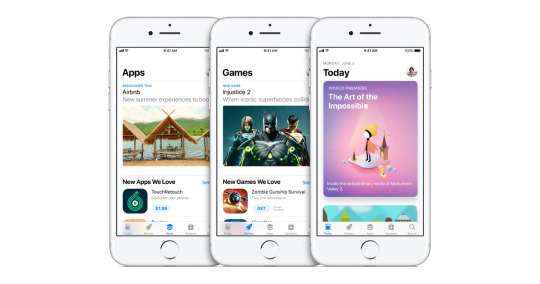
But that is now changing in Europe, where the EU has become the tail that wags the dog.
Remember all those Cookies boxes we have to check off on virtually every website we visit? We can thank the EU and their GDPR, which stands for General Data Protection Regulation. It was easier for everyone to just make it the global standard, even if they are annoying.
And then there was Apple’s announcement last year that all new phones going forward would feature a USB-C connector, instead of the Lightning port. This too was in response to the EU mandating that all phones must have the same connector, and rather than have two global systems, Apple sided with the EU. Admittedly, it does simplify things for everyone, except for Apple users during this transition period. Legacy phone users will have a bunch of obsolete connectors real soon when they upgrade.
The third wave of EU influence just passed, and it is the opening up of the App Store to competitors who wish to have their own stores, thus bypassing the Apple ecosystem. Furthermore, it marks what will be the end of that 30% Apple tax, something that Spotify has been dreaming about ever since it wanted to upsell users with its audio books program. They are pretty happy right now.
Apple, of course, is concerned, arguing that third-party app stores may not pass muster in terms of safety and security, and users could be at risk. Point well taken. I’m betting they are more concerned about losing their revenue sharing program, though.
But for now, this is only going to happen in Europe, but you can bet that US regulators will be watching closely. It could just as easily be mandated here. Apple has enjoyed a tightly-held monopoly in many aspects of its phones, ceding only accessory items to third-party makers. You know. Things like connector cords and dongles that allow you to connect to your laptop all the things that were once standard on a MacBookPro.
Here in the US, we are not accustomed to the heavy hand of government telling companies how to run their business, and if someone wants to take the chance of using proprietary connectors and being the only source of mobile apps, then so be it. The risk is on them.
In the case of Apple, though, this has played out very well for them. It all depends on how the FTC feels about such monopoly power. Apple has 58% share of smartphones in the US, with the remainder scattered across the Android platform. That’s power. If the US were to follow the EU regarding the App Store, it would at least loosen some of the grip this company has on our daily lives.
Maybe that's not such a bad idea, and this coming from a guy who is very laissez faire in worldview. As much as I am an Apple fanboy, with many phones, tablets, and computers through the years, I often feel like Apple is guilty of abusing its position by using customers as product testers, and forcing us to buy things we really don’t want, like those silly dongles so I can read a memory stick or SD card.
Besides, I feel for Spotify on this one, because it has the potential to pose a formidable threat to Audible in the audio book world, except that for now Apple will always have its hand out. Audible, of course, is an Amazon property, and dodges the Apple tax.
Furthermore, 17 years is a long time to have such a death grip on a market. I’m good with following the EU’s lead on this, because in the end it will likely be good for consumers. And isn’t that what it’s all about?
Dr “iReckon” Gerlich
Audio Blog
3 notes
·
View notes
Text
An Android History And Its Releases From Its Start To Till Now
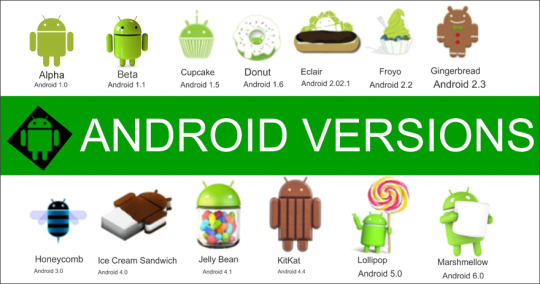

In the ever-changing landscape of mobile technology, a mobile app functions as software designed for handheld devices like smartphones and tablets. Amidst the dynamic world of mobile tech, Android mobile apps and updates have consistently held a significant position. Their versatility, user-friendly design, and responsiveness have made them a hit among today's mobile users. While Android comes with a wide range of built-in features, it also offers access to numerous additional functionalities through a vast selection of applications. One of the most popular sources for downloading Android mobile apps is the Google Play Store, which houses an extensive collection of over millions of apps with a cumulative download count exceeding 50 billion.
Given the widespread use of Android devices, it is crucial to keep the Android operating system up to date. Updates not only check the security of the system, also it syncs with the latest features Reputable Mobile App Development Companies in Chennai are dedicated to delivering top-notch Android apps that cater to a variety of needs. To create an application developer work consistently to redesign according to the changing trends.
One of the services in today's world is mobile development has become indispensable and make a rope to connect the individuals to various entities. An important role played in the development of apps is the android that boosts innovation, convenience and comfort. This android platform has made so many fine tunes to the core of the operating system since its origination.
Android 1.0 Alpha (2008):
Android 1.0 has landed the android world in September 2008 with four top features in it.
Google Maps
Gmail integration
The App Store (referred to as "The Market")
A scroll-down notification bar
This release was revolutionary and provided users with an unprecedented smartphone experience. However, some functionality gaps remained, as Android devices at the time required hardware buttons and physical keyboards, along with a trackball for sales.
Android 1.1 Beta (2009):
The 1.1 update, known as T-Mobile G1, was launched in February 2009.The issues that present in the 1.0 android version are sorted out by this android 1.1 G1 and it also included API integration that was done by a mobile development company that is in chennai. Improvements were made to the Maps app, enabling users to access details and reviews for various venues and locations.
Android 1.5 Cupcake (2009):
The arrival of Cupcake marked the beginning of Android's delectable naming tradition for its releases. Some worthy features are inserted in this android cupcake version of April 2008 like accepting third party keywords and user dictionaries It also introduced live widgets, featuring analog clocks, music players, calendars, picture frames, and search functions. Notably, Cupcake emphasized video recording and playback, supporting MPEG4 and 3GP formats.
Android 1.6 Donut (2009):
Released in September 2009, Donut brought a slew of improvements. There is a section introduced for top paid , top free and newly arrived apps with some capability to capture the screenshot The Camera and Gallery interfaces were enhanced, resulting in improved camera responsiveness and speed. Multiple deletion of photos in the gallery is updated. Donut also introduced support for WVGA resolution on handset displays and a free turn-by-turn navigation feature.
Android 2.0/2.1 Éclair (2009):
Just a month after Donut, Éclair made its debut in November 2009. Expanded account sync is newly introduced in android 2.0 with other features like adding multiple accounts for synchronising contact and mails Microsoft email support with a unified inbox for viewing emails from multiple accounts on a single page was also a new feature. The flash support , digital zoom ,scene mode, white balance adjustment, macro focus and color effects are the upgrades done in camera. Éclair has some updated the animated backgrounds, wallpaper and primary focused bugs.
Android 2.2 Froyo (2010):
Launched in May 2010, Froyo brought substantial improvements. The standout feature was the addition of Flash support, enabling a more interactive web experience. The compatibility of Bluetooth is enhanced with car and dock speakers. For 3G connections over other devices portable wi-fi hotspot is enhanced by the experts from leading web design companies.
Android 2.3 Gingerbread (2010):
In 2010, Gingerbread made its debut, representing a crucial moment in Android's evolution. It brought significant improvements to the standard keyboard, resulting in faster input and more intuitive typing. Additionally, Gingerbread introduced support for front-facing cameras, facilitating video calling, and included the Download Manager as a notable addition.
Android 3.0/3.1/3.2 Honeycomb (2011):
Honeycomb arrived in May 2011, designed exclusively for tablets. This version eliminated the need for hardware buttons, incorporating them into the operating system itself. It also introduced tabbed browsing in the web browser, making it a prominent feature in tablet navigation.
Android 4.0 Ice Cream Sandwich (2011):
Launched in May 2011, Ice Cream Sandwich (ICS) brought a significant redesign to Android. The Web browser closely resembled the desktop Chrome browser experience. Snapshot feature is a new accessible thing by holding down the power button and volume button at the same time. Notably, ICS introduced Face Unlock, allowing users to unlock devices by simply looking into the front-facing camera. The update also featured resizable widgets, offering more versatility compared to earlier versions.
Android 4.1 Jelly Bean (2012):
Unveiled in June 2012, Jelly Bean introduced several compelling features:
Google Now: Displayed relevant information based on search history.
Project Butter: Frame rate is enhanced when you swipe the menus and the home screen gives a smoother experience.
Widget Realignment: Widgets would automatically adjust their placement when new ones were added.
Expandable Notifications: Improved the user experience by providing more information at a glance.
Voice Search: Enables users to ask questions or perform searches by simply saying "Google."
Android 4.4 KitKat (2013):
Released in November 2013, KitKat was a significant update that brought improvements to both the internal workings and the visual aspects of Android. Key features included:
Emojis: Introduced cartoonish ideograms and smileys for text messages.
Contact Prioritization: Allowed users to sort contacts based on communication frequency.
Smarter Caller ID: Enabled users to search for business contact information directly from the dialer.
Android 5.0 Lollipop - 2014:
Android 5.0 Lollipop represented a significant milestone, introducing the most extensive redesign of Android at the time and having profound implications for Mobile App Development Companies in Chennai.
Enhanced Sound Profiles: Android 5.1 brought improved sound profile options. Users could now silence their phones or set them to the "None" mode until the next alarm. Dismissing notifications became more intuitive, with app notifications appearing on the lock screen and the ability to swipe them away. A double-tap gesture provided quick access to important notifications.
Improved Device Protection: Android Smart Lock bolstered device security by linking the device with recognized peripherals to verify the user's identity.
Android 6.0 Marshmallow - 2015:
Marshmallow built upon the foundation laid by Lollipop and introduced significant enhancements, including:
Google Now on Tap: Within apps, a long press of the home button triggered Google Now on Tap, which scanned for related information and presented results in cards.
Streamlined Permissions System: Unlike previous Android versions that required configuring app settings during installation, Marshmallow simplified the process. It now prompts users for permissions only when necessary, reducing complexity.
Smart Lock for Passwords: Marshmallow's "Smart Lock" feature allowed the secure storage of app passwords in a Google account's cloud storage, facilitating a seamless transition to a new device.
These innovations not only enhanced user experiences but also presented intriguing challenges and opportunities for Mobile App Development Companies in Chennai and beyond
Android N Nougat — Announced in 2016:
In March 2016, the announcement of the Nougat version created a wave of excitement, especially among mobile app development companies in Chennai. The anticipation was high for its release in India, with several compelling features expected:
Doze on the Go: Nougat was set to introduce "Doze on the Go" to improve standby time. By this feature you can optimize the battery power usage at the device inactivity.
Multi Window Feature: The introduction of the Multi Window feature was eagerly awaited. It would enable users to use two apps simultaneously, enhancing multitasking capabilities.
Improved Settings App: Anticipated enhancements to the Settings app promised a more intuitive and user-friendly interface for configuring devices.
Clear All in Recent Apps: Nougat was poised to include a "Clear All" function in the recent apps screen, simplifying the process of closing background applications.
Direct Reply to Notifications: Nougat was expected to enable users to respond directly to notifications, streamlining communication without the need to open individual apps.
Quick Settings Toggles Customization: The addition of customizable Quick Settings toggles would give users greater control over the features and settings accessible through the notification shade. This was a highly anticipated feature for Android users.
Android 8.0 to 8.1: Oreo - August 2017:
Android Oreo, unveiled in August 2017, while not as feature-packed as some of its predecessors, brought forth several compelling aspects that appealed to users. Notable features included:
Enhanced Boot Speed: Android Oreo promised a significant 2x increase in boot speed, enabling users to start using their devices more quickly after startup.
Multitasking Capability: Improved multitasking was eagerly awaited, and Android Oreo delivered. Its multitasking capabilities met users' expectations for efficient app management and smooth transitions between apps.
Auto Fill API Framework: Oreo introduced the Auto Fill API framework, streamlining the process of filling in login credentials and eliminating the need for a separate password manager.
Picture-in-Picture Feature: Android Oreo introduced the Picture-in-Picture feature, allowing users to continue video calls on Duo, navigate with Google Maps, or watch videos while interacting with other apps.
With its user-focused improvements, Android Oreo demonstrated that updates with fewer features could still significantly enhance the user experience and encourage adoption by mobile app development services.
Android 9.0: Pie - 2018:
Android Pie, released in 2018, brought a host of enhancements aimed at refining the user experience. The update placed a significant emphasis on navigation improvements, introducing new gestures that were both intuitive and minimalist in design. Additionally, Pie introduced in-app actions, allowing users to perform tasks directly within applications without the need to switch to other apps. This streamlined user interactions and made the overall experience more efficient.
Digital Wellbeing was a central theme in Android 9.0. One notable feature, App Slices, provided users with a preview of an app's functionality within another app, enhancing convenience and accessibility.
Android Pie also introduced support for Wi-Fi Round-Trip-Time (RTT), enabling indoor tracking capabilities similar to GPS. By leveraging compatible hardware, apps could measure distances between RTT-capable Access Points, improving location accuracy.
The Gesture Navigation feature introduced in Android Pie encouraged users to explore the interface without relying on the traditional navigation bar. Mobile app development experts from top companies continued to uncover and explore these exciting new features, further enhancing the Android experience.
Android 10 - Released in September 2019:
The release of Android 10 in September 2019 marked another step in the platform's evolution, bringing further refinements and valuable features:
Smart Replies Upgrade: Android 10 enhanced Smart Replies, allowing it to recognize not only preset messages but also Google Maps links, YouTube videos, and other embedded URLs in notifications. This enabled users to seamlessly transition from notifications to relevant apps directly from the notification pop-up.
"More" Options: Android 10 introduced "More" options, providing users with additional utility and ease of use.
Live Caption: A standout feature of Android 10 was "live caption," which added real-time captions to videos, even when offline.
Digital Wellbeing: Building upon the Digital Wellbeing foundation from Android 9, the Digital Wellbeing app gained more prominence in Android 10. Through the phone privacy clear privacy control access via the account page of google.
Android has come a long way since its inception in 2008, now powering over 1 billion users who engage with Android apps daily. These apps have become significant revenue generators, contributing to the smartphone era's advancement. With each new Android release, essential improvements, security enhancements against potential threats, and valuable features are introduced.
This comprehensive overview of Android's version history highlights enduring themes of versatility, innovation, and adaptability to evolving trends. These themes motivate dedicated teams in mobile app development services to embrace the latest tools and advancements, ensuring the creation of exceptional mobile applications for users worldwide.
Android 11: Red Velvet Cake - 2020:
In 2020, Android 11, fondly known as "Red Velvet Cake," brought a range of notable features that further elevated the user experience and functionality of the platform:
Conversation Notifications: This ensured that crucial messages remained readily accessible. Inside the notification shade, android 11 introduced a conversion section by which the user can easily distinguish and give proper importance from other notifications.
Bubbles: Building upon the concept of chat heads popularized by Facebook Messenger, Android 11 introduced "Bubbles." These interactive chat bubble icons enabled users to engage in ongoing conversations without the need to switch between apps, promoting seamless multitasking.
Screen Recording: Addressing the demand for screen recording, Android 11 introduced a built-in feature, eliminating the need for third-party applications. This native screen recording capability simplified the process of capturing and sharing on-screen activities.
Smart Device Controls: Android 11 introduced "Smart Device Controls," a feature designed to streamline the management and control of smart home devices.
One-time Permissions: Recognizing the significance of user privacy, Android 11 enhanced security by introducing one-time permissions. This feature allowed users to grant temporary access to specific app permissions like the microphone, camera, and location, providing greater control over their personal data.
Media Controls: Through the notification shade, 11 revamped the media control by making it more accessible. Users can switch over the playback devices from the notification area directly, enhancing the convenience of maintaining the audio.
Enhanced 5G Support: With a focus on harnessing the full potential of 5G capabilities, Android 11 allowed applications to leverage rapid download and upload speeds. This translated to smoother streaming of multimedia content and improved browsing experiences.
Wireless Android Auto: Android 11 catered to seamless connectivity by introducing wireless Android Auto. This advancement eliminated the need for USB cable connections, significantly enhancing the user experience for those using Android Auto in their vehicles.
Android 12: Snow Cone - 2021:
Android 12, nicknamed "Snow Cone," brought an array of enhancements and features aimed at further refining the user experience and offering greater control over device functionality:
Material You Design: Building upon Android 11's customization capabilities, Android 12 introduced the "Material You" design. Android 11 has a personalized system that users can make chances in colour,shapes and fonts to create a unique interface.
Enhanced Privacy Features: Android 12 placed a strong emphasis on user privacy by introducing the "privacy indicator." This feature notifies users when an app is accessing the device's camera or microphone, providing greater transparency and control over their data.
Improved Widgets: Android 12 enabled users to resize widgets on the home screen according to their preferences. This not only provided more flexibility but also introduced smoother transitions and animations for a more polished user experience.
Enhanced Auto-Rotate: This feature will detect the user face by using the front facing camera for auto rotate features. This innovation improved the accuracy of screen orientation adjustments, enhancing usability.
One-Handed Mode: Recognizing the prevalence of larger devices, Android 12 introduced a one-handed mode. This mode reduced the screen's size, making it more manageable for users to operate their devices with one hand.
Smart App Power Saving: Android 12 introduced an automatic app hibernation feature. This functionality intelligently put unused apps into a dormant state, freeing up storage capacity and enhancing device performance.
Enhanced Accessibility: Android 12 addressed accessibility needs by introducing a "head pointer" option. This feature allowed users to control their devices using head movements, enhancing gesture navigation and promoting inclusivity.
Android 13: Tiramisu - 2022:
In 2022, Android 13, named "Tiramisu," continued the tradition of introducing meaningful enhancements to enrich the user experience and device functionality:
New Themed Icons: Android 13 enabled greater personalization by allowing users to match app icons' tints and colors with their device's wallpaper or theme. This customization extended to both Google and non-Google apps, enhancing visual appeal.
Resolution Switching: A valuable addition was the "Screen resolution" page in the 'Display' settings. Users gained the ability to choose between two common screen resolutions, QHD+ 1440p or FHD+ 1080p, tailored for supported tablets and handheld devices.
Modified Visual for Media Player: By the android 13 settings menu, app language allows users to set a unique app language for individual apps. This feature promoted a more personalised and convenient app experience. Permissions on Notifications: Android 13 centralised app notification permissions, giving users more effective control, particularly for newly downloaded apps requiring notification access.
Real-time Messaging: Android 13 enabled real-time messaging even when the device was inaccessible. Additionally, messaging apps could be used directly on Chromebooks, facilitating seamless communication while working on a laptop.
Advanced 3D Audio: Android 13 brought an immersive audio experience through "Advanced 3D Audio." Enabled by head-tracking headphones, this feature dynamically adjusted sound based on head movement, enhancing the auditory experience.
Concurrent Task on a Tablet: Android 13 reimagined multitasking on tablets with a redesigned taskbar. Users could simultaneously view all open apps, leveraging drag-and-drop functionality for a convenient split-screen view, fostering productivity.
With each iteration, Android's evolution demonstrates a commitment to user-centric enhancements, privacy, and usability, reinforcing its position as a leading mobile operating system. These updates continually shape the way users interact with their devices and drive mobile technology forward.
Android 14: Upside Down Cake - 2023:
Android 14, known as "Upside Down Cake," introduces a series of impactful enhancements and features that cater to user needs and refine the overall experience:
Photo Picker: Android 14 prioritizes user privacy with the Photo Picker feature. Instead of granting broad access to all photos, users can selectively choose specific photos for app access, enhancing control over their personal data.
Notification Flashes: To assist users with hearing impairments, Android 14 introduces Notification Flashes. This feature uses visual cues like flashing lights or visual notifications to alert individuals who may struggle with auditory notifications.
Camera and Battery Optimizations: Android 14 focuses on improving battery consumption and user experience through comprehensive camera and battery optimizations. These enhancements ensure a seamless and uninterrupted user experience while efficiently managing device resources.
App Pair: Facilitating multitasking, the App Pair feature allows users to use apps in pairs, enabling convenient split-screen functionality and promoting efficient app usage and multitasking.
Auto-confirm Unlock: Android 14 streamlines device unlocking with the Auto-confirm Unlock feature, enabling users to swiftly unlock their devices by entering the passcode without pressing additional buttons.
Separate Ring and Notification Volumes: For a common user concern, volume control is set specific for ringtones and notification, this allows users to tailor the ring volume independently.
Android Device into Webcam: Android 14 empowers users to transform their smartphones into high-quality webcams, eliminating the need for a separate webcam purchase and providing a versatile solution for video communication.
Partial Screen Recorder: Android 14 introduces the partial screen recorder feature, enabling users to record specific apps with a focus on content. This excludes user interface (UI) elements and notifications from recorded content, ensuring clean and distraction-free recordings.
These updates underscore significant shifts in Google's priorities, emphasizing user-centric innovation, privacy, and efficiency. As Android continues to evolve, it shapes the digital landscape and enriches user experiences worldwide.
Reach us / Call us +91 9677876445
#mobile app development company in chennai#web design company#seo#web designer near me#mobile app development#mobile app development company
2 notes
·
View notes
Text
Bloom Your Ideas With The Latest App Development Trends

A mobile app is a software application designed specifically for small, wireless computing devices like smartphones and tablets, as opposed to desktop or laptop computers. Similarly, your company’s success can become a reality if it is supported by a mobile app development process that has been tested and refined over time. Numerous companies offer the best App Development Agency in New York, Think United Services Company is one of these. Our mobile development process comprises six stages: strategy, analysis and planning, design, app development, testing, and deployment. Therefore, our mobile app development company in Nassau County, NY, aims to create iOS and Android applications that effectively increase your business revenue and leads. Moreover, you must describe your business app concept to our development team. They will explain to you the best solutions that are cost-effective and result oriented.
thinkunitedservices.com As previously said, each software has different purchasing and features. The mobile app development industry is constantly changing; therefore, technological advancements, consumer demands, and various other factors directly influence mobile app trends. Currently, the thinkunitedservices.com website serves you with the latest app development services in New York at reasonable prices. However, moving on with the latest trends is arguably essential to success in this industry. Similarly, designing an app aims to maximize productivity and revenue while requiring a minor investment. Aside from that, specific skills are needed to develop, maintain, and design a web app. Think United Services agency is here to overcome the fear of responsive apps. We are the best app development company in Nassau County, NY. Now, let’s discuss the trends of the latest app development as below- IoT app integration (Internet of Things) 5G technology approach App development for wearable and foldable devices Beacon technology Mobile E-commerce revenue Use of AI (Artificial Intelligence) Mobile transactions and wallets AR (Augmented Reality) and Computer Simulation (Virtual reality) Chatbots High Caliber security or Two-factor authentication Cloud Computing integration Instant and on-demand apps Futuristic goals of app development According to a Statista report from the second quarter of 2021, users downloaded approximately 28 billion apps from the Google Play Store and about 7.9 million from the App Store. Furthermore, by the end of 2022, US consumers will spend $34 billion or more on apps through app stores. This year’s hottest mobile app development trends are augmented reality (AR) and virtual reality (VR). At the same time, Statista predicts that the global AR and VR market will reach $296.9 billion US dollars in 2024, and this significant increase in demand is for a good reason in the app development field. So, to meet all your needs for top-notch app development services in New York, they are completed at the thinkunitedservices.com website. In addition, we have a professional team for app services and offer inexpensive packages for all your requirements with result-oriented services. Brief In brief, Think United Services Company is the best agency for getting quality-assured app development services in New York. Likewise, you can also contact us for the latest digital marketing assistance and more.
Source: https://thinkunitedservices.com/bloom-your-ideas-with-the-latest-app-development-trends/
#thinkunitedservices#webdesigning#smo#seo#ppc#digital marketing company in usa#itservicescmpany#appdevelopmentnewyork
5 notes
·
View notes
Text
Mobile Application Development Company in Patna
Mobile application development services encompass the process of creating and designing software applications for mobile devices such as smartphones and tablets. These services cater to businesses, organizations, and individuals seeking to establish a digital presence, enhance customer engagement, or streamline internal operations. With the widespread adoption of mobile devices and the increasing demand for user-friendly applications, mobile app development has become a crucial aspect of the digital landscape. If you are looking for one of the best mobile application development company in Patna then visit Riya Techno Software Pvt. Ltd.
Professional mobile application development services offer expertise in various platforms, including iOS (iPhone and iPad) and Android, ensuring that applications are compatible across a wide range of devices. They employ a team of skilled developers, designers, and testers who collaborate to deliver high-quality, functional, and visually appealing mobile applications.
These services typically follow a structured development lifecycle, encompassing requirement analysis, design, development, testing, and deployment. They leverage programming languages such as Swift or Objective-C for iOS and Java or Kotlin for Android, along with frameworks like React Native or Flutter for cross-platform development.
Mobile app development services also focus on creating intuitive user interfaces (UI) and engaging user experiences (UX) to enhance usability and retention rates. They often integrate features such as push notifications, in-app purchases, social media integration, and data synchronization to provide a seamless and interactive experience for users.
Additionally, mobile app development services may include ongoing maintenance and support to address bug fixes, performance optimization, and platform updates. They stay abreast of the latest industry trends and technological advancements to deliver innovative and cutting-edge applications that align with client objectives.
In conclusion, mobile application development services play a vital role in transforming ideas into functional mobile applications, offering a wide range of solutions tailored to specific business requirements.
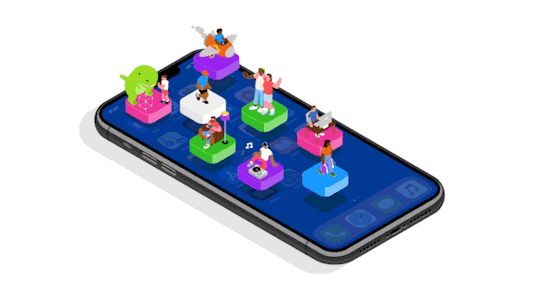
2 notes
·
View notes
Text
I'm not a programmer but I have a feeling that things going "app based" or running on Android based platforms is causing way more problems than it solved. I'm told that they're easier to program and write stuff for than more refined purpose built software but this seems to lead to a quality drop across the board. Let me complain about the redundant GPS systems I use in my truck for a minute

The screen on the right is a brand new Rand Mcnally gps. The smaller one on the right is a 4 year old Garmin.
The Garmin is purpose built to be a GPS. I have no idea what it's specs are but they are enough to run the map program and reliably get me where I need to go. If I want to update the map, I plug it into my laptop and download the update. It's pretty simple. If I want it to factor in live traffic data, I can Bluetooth connect it to my phone but that's very much an option and not a requirement.
The Rand Mcnally is an android tablet with a map app that I'm pretty sure you can't get on the app store. The map is pretty good but it crashes more often than I'd like. It also needs a Wi-Fi connection to update the map and get live traffic, meaning that I'll need to leave my phone hotspot on all of the time or buy a separate hotspot and subscription for this thing to work the way I'd like it to.
I'm concerned that the Rand Mcnally isn't going to last as long as I'd like a $400 machine that does one (1) thing to given that it's brand new and already crashes sometimes while in use. I'm not sure if it's the App itself or the trimmed down version of android in the tablet but something isn't right here. The Garmin is slow to type on and the map's aesthetic is a little dated but it works. It actually fucking works. It reliably does what it says on the box and I'm pretty confident that I'll be able to use it indefinitely.
If you really want to get into it, the Qualcomm computer that came with my truck also has a nav system. It's from like 2006 and boy does it feel like it but it also works like new, I just don't have the patience to type addresses into it.
Anyway all of that to say I don't think optimized programming is dead, companies just have to be willing to pay for the development.
we should globally ban the introduction of more powerful computer hardware for 10-20 years, not as an AI safety thing (though we could frame it as that), but to force programmers to optimize their shit better
232K notes
·
View notes
Text
Exploring the World of Android Tablet App Development

In today's tech-savvy world, tablets have become an integral part of our lives. From entertainment and education to productivity, Android tablets offer a versatile platform for a wide range of applications. This blog will delve into the world of Android tablet app development, the benefits it offers, and the role of an Android tablet development company.
The Rise of Android Tablet Development
Android tablets have gained immense popularity due to their flexibility and user-friendly interface. They are not just for personal use but have also made their way into various industries, including education, healthcare, and business. As a result, Android tablet development has become a thriving field, catering to diverse user needs.
The Benefits of Android Tablet App Development
Android tablet app development offers several advantages, making it a preferred choice for businesses and developers alike:
Wider Audience Reach: Developing an app for Android tablets ensures that you can reach a vast user base. Android devices are used by people of all ages and backgrounds, making it a lucrative market for app developers.
User-Friendly Interface: Android's intuitive user interface is well-suited for tablets. It provides a smooth and enjoyable experience for users, enhancing the appeal of your app.
Versatility: Android tablets come in various sizes and configurations, which means your app can be customized to fit the specific requirements of the device.
Customization: Android tablet app development allows for extensive customization. You can design an app that aligns with your brand's identity and provides a unique user experience.
The Role of an Android Tablet Development Company
When venturing into the tablet development company, here's how they can add value to your project:
Expertise: These companies have a team of experienced developers who understand the intricacies of Android tablet app development. They know how to make the most of the platform's capabilities.
Versatility: A professional development company can create apps for a variety of industries. Whether you need an educational app, a business tool, or a gaming application, they have the expertise to deliver.
Market Insights: Android tablet development companies keep a close eye on market trends. They can provide insights into what features and designs are currently popular, helping you make informed decisions.
Quality Assurance: Reputable companies ensure rigorous testing to guarantee that your app works seamlessly on different Android tablets. This minimizes the risk of bugs or compatibility issues.
Conclusion
Android tablet app development is an exciting field with numerous benefits. It allows businesses to tap into a broad and diverse user base, offers a user-friendly interface, and provides ample opportunities for customization.
Working with a professional Android app development company like Appikr can help you navigate the intricacies of the platform and create a successful app. Whether you're looking to develop an educational tool, a business solution, or a gaming app, Android tablets offer a versatile and dynamic platform to explore.
#android app development#Android tablet app development#app development#Android tablets#mobile app#mobile app development company#mobile app development
0 notes
Text
E-commerce Developer in India
Your Trusted E-commerce Development Partner

Top E-commerce Developer in India offering custom shopping website solutions. Partner with Star Web India for seamless online shopping store development.
e-Commerce Website Development Company in India
At Star Web India, our team of expert e-commerce developers in India is dedicated to building scalable, responsive, and conversion-focused online shopping platforms. Whether you need a single-vendor shopping website or a custom multi-vendor e-commerce portal, our skilled developers use the latest technologies to deliver fast, secure, and user-friendly solutions.
As a trusted e-commerce website developer in India, we understand the local and global market demands and offer tailored solutions for businesses of all sizes. Our developers work closely with clients to ensure every e-commerce store is fully optimized for performance, mobile devices, and search engine rankings. From planning to deployment, our full-stack development team ensures your digital store is feature-rich, SEO-friendly, and aligned with your business goals. Talk to Website Developer Expert
E-commerce & Shopping Portal Development Services
We offer end-to-end Shopping Website and App Development services that suit businesses of all sizes and types. Here’s what we specialize in
Single-Vendor E-commerce Website
Ideal for brands and retailers who want to sell their products directly through a customized online store.
Multi-Vendor Marketplace Development
Build your own marketplace like Amazon or Flipkart with features like vendor onboarding, commissions, and product management.
Responsive Shopping Portals
We develop responsive websites that provide seamless shopping experiences across mobile, tablet, and desktop devices.
Shopping Mobile Apps
Get Android and iOS apps developed with cutting-edge technology to enhance customer convenience and drive more conversions.
Industries We Serve
We serve a wide range of industries and customize each solution according to the business needs. Industries we cater to include
Fashion & Apparel
Electronics & Gadgets
Books & Education
Food & Grocery
Healthcare & Pharmacy
Gifts & Accessories
B2B & Industrial Equipment
Agriculture & Seeds
Pet Supplies
Wellness & Ayurveda
Handicrafts & Local Artisans
Why Choose Star Web India
What Makes Star Web India the Best Option for Indian E-Commerce Development?
**10+ years of E-commerce development expertise
**Custom-built solutions (no templates)
**Affordable and scalable packages
**Fast delivery with dedicated project managers
**Free consultation and 6 months of support
**SEO-optimized and mobile-responsive platforms
**300+ happy clients across various industries
Technologies That India Uses For Online Sales
Your highly skilled e-commerce development team in India and London is up to date on the newest technologies that contribute to a website’s appealing appearance, speedy loading times, improved responsiveness, and device flexibility.
What is an E-commerce Website & App?
An e-commerce website is a digital platform that enables businesses to sell products or services online. It encompasses features like product listings, shopping carts, secure payment gateways, and order management systems. An e-commerce app extends this functionality to mobile devices, offering users a seamless shopping experience on the go.
At Star Web India, we specialize in developing both single-vendor and multi-vendor e-commerce solutions, ensuring responsive designs that cater to desktops, tablets, and smartphones. Our custom-built platforms are tailored to meet the unique needs of each business, enhancing user engagement and driving sales.
How is AI Used in E-commerce Websites?
Artificial Intelligence (AI) is revolutionizing the e-commerce landscape by enhancing user experience and operational efficiency:
Personalized Recommendations: AI analyzes user behavior to suggest relevant products, increasing conversion rates.
Chatbots: AI-powered chatbots provide instant customer support, addressing queries and assisting in purchases.
Visual Search: Customers can search for products using images, streamlining the shopping process.
Inventory Management: AI predicts demand trends, optimizing stock levels and reducing overstocking or stockouts.
Fraud Detection: AI systems monitor transactions to identify and prevent fraudulent activities.
Implementing AI in e-commerce platforms not only improves customer satisfaction but also drives sales and operational efficiency.
Tips to Hire the Best E-commerce Development Company
Selecting the right development partner is crucial for your online business success:
Experience & Portfolio: Review the company’s past projects to assess their expertise and industry experience.
Customization Capabilities: Ensure they can deliver tailored solutions that align with your business goals.
Technology Stack: The company should be proficient in the latest technologies and platforms.
Support & Maintenance: Post-launch support is essential for smooth operations and updates.
Client Testimonials:Feedback from previous clients can provide insights into the company’s reliability and service quality.
At Star Web India, we pride ourselves on delivering customized, SEO-optimized, and scalable e-commerce solutions backed by over a decade of experience and a portfolio of 600+ successful projects.
Build a Powerful Online Store with the Best Shopping Website Developer in India
Looking to launch your online business? Star Web India is your trusted shopping website developer in India, offering robust, scalable, and user-friendly e-commerce solutions tailored to your unique business model. Whether you’re a startup or an enterprise, our team crafts fully responsive websites with smooth navigation, fast loading speed, and secure payment gateways—everything you need to succeed in the digital marketplace.
From fashion to electronics, we build e-commerce platforms that help you convert visitors into loyal customers.
Hire a Trusted Shopping App Development Company in Indore
In the mobile-first world, a dedicated shopping app can dramatically boost your business growth. As a leading shopping app development company in Indore, Star Web India develops high-performance Android and iOS e-commerce apps with advanced features like push notifications, personalized product recommendations, and seamless checkout experiences.
We build apps that are:
Easy to manage
Secure and scalable
User-centric with modern UI/UX
Integrated with multiple payment gateways and third-party logistics
If you’re aiming to expand your digital footprint, our app development services will give you the competitive edge.
Whether you’re searching for a shopping website developer in India, a shopping app development company in Indore, or an AI website developer, Star Web India is your one-stop solution.
1 note
·
View note
Text
What Is App Development? A Beginner’s Guide
Introduction
In the digital-first economy, mobile and web applications are transforming how we shop, work, learn, and live. From food delivery to fintech, apps have become essential tools for businesses of all sizes. If you’re new to this space, understanding app development is the first step toward bringing your idea to life.
For businesses and entrepreneurs in the UAE, exploring app development Dubai offers exciting opportunities to connect with tech-savvy audiences and scale faster in a competitive market.
What Is App Development?
App development is the process of creating software applications that run on mobile devices (like smartphones and tablets) or desktops. These apps can be built for various platforms including:
Android
iOS
Web browsers (Progressive Web Apps)
The development process typically involves planning, designing, coding, testing, and launching the app, followed by continuous updates and improvements.
Why App Development Matters
Dubai is one of the most digitally advanced cities in the world. With a high smartphone penetration rate and a growing demand for seamless online services, app development in Dubai is not just a trend—it’s a business necessity.
Apps enable businesses to:
Improve customer engagement
Automate tasks and operations
Generate new revenue streams
Build brand loyalty
Types of App Development
There are several ways to approach app development based on your goals and target audience:
1. Native App Development
Apps built specifically for Android or iOS using platform-specific languages like Kotlin or Swift. These offer the best performance and user experience.
2. Cross-Platform Development
Tools like Flutter or React Native allow developers to create apps for multiple platforms using a single codebase—saving time and cost.
3. Web-Based Apps (PWAs)
Progressive Web Apps are accessed through browsers but offer an app-like experience. These are ideal for businesses with limited budgets looking to reach a wider audience quickly.

The Role of App Developers in Dubai
Whether you’re a startup or an established company, working with professionals in app development Dubai ensures your app is built using the latest technologies and follows local design, language, and compliance standards.
Top development teams handle everything from idea validation to post-launch support, offering end-to-end solutions tailored to the UAE market.
Conclusion
App development is your gateway to digital growth. Understanding the basics helps you make smarter decisions, avoid costly mistakes, and bring your business closer to your customers. If you're ready to turn your app idea into reality, the app development Dubai ecosystem offers the expertise and innovation to make it happen.
#app development dubai#mobile app development dubai#app development companies in dubai#application development dubai#mobile app development company in uae#mobile app development company#app development companies in uae#mobile app development company in dubai
0 notes
Text
Sydney's Finest: The Ultimate List of Android App Developers
In recent years, there has been a significant increase in the demand for Android app developers in Sydney. With the rise of smartphones and the increasing reliance on mobile applications for everyday tasks, businesses are looking to develop their own apps to stay competitive in the market. This has led to a surge in the need for skilled Android app developers who can create innovative and user-friendly applications for a variety of purposes. From e-commerce to healthcare, there is a growing demand for Android app developers who can create custom solutions to meet the unique needs of different industries. As a result, the job market for Android app developers in Sydney is booming, with many companies offering competitive salaries and benefits to attract top talent. The demand for Android app developers in Sydney is also being driven by the rapid growth of the tech industry in the city. Sydney has become a hub for technology companies, startups, and innovation, making it an attractive destination for skilled developers looking to advance their careers. As more businesses recognize the importance of having a strong online presence and mobile app strategy, the need for talented Android app developers has only continued to grow. This has created a wealth of opportunities for developers looking to make their mark in the industry and contribute to the success of cutting-edge projects.
The Role of Android App Developers in the Tech Industry
Android app developers play a crucial role in the tech industry, as they are responsible for creating the applications that power the majority of smartphones and tablets around the world. Their work involves designing, developing, and testing mobile applications that are compatible with the Android operating system, as well as ensuring that they provide a seamless user experience. In addition to coding and programming, Android app developers also collaborate with designers, product managers, and other team members to bring their ideas to life and create apps that meet the needs of users. In the tech industry, Android app developers are highly sought after for their ability to create innovative and user-friendly applications that can drive business growth and enhance the overall customer experience. They are often at the forefront of new developments in mobile technology, working on cutting-edge projects that push the boundaries of what is possible with mobile applications. As a result, Android app developers are valued for their creativity, problem-solving skills, and ability to adapt to new technologies and trends. Their work is essential for businesses looking to stay competitive in the digital age and reach their target audience through mobile platforms.
The Skills and Qualifications Required to Become an Android App Developer
Becoming an Android app developer requires a combination of technical skills, creativity, and a strong understanding of mobile technology. To excel in this field, individuals need to have a solid foundation in programming languages such as Java and Kotlin, as well as experience with software development tools and frameworks. They should also be familiar with the Android SDK (Software Development Kit) and have a good understanding of mobile app design principles and user interface guidelines. In addition to technical skills, Android app developers should also possess strong problem-solving abilities, attention to detail, and the ability to work well in a team environment. In terms of qualifications, many employers look for candidates with a degree in computer science, software engineering, or a related field. However, some individuals may also enter the field through self-study or coding bootcamps, as long as they can demonstrate their proficiency in programming and mobile app development. Certifications in Android development can also be beneficial for those looking to stand out in the job market and showcase their expertise to potential employers. Overall, becoming a successful Android app developer requires a combination of education, practical experience, and a passion for creating innovative mobile applications.
The Challenges and Opportunities for Android App Developers in Sydney
While there are many opportunities for Android app developers in Sydney, there are also several challenges that they may face in this competitive industry. One of the main challenges is keeping up with the rapid pace of technological advancements and staying ahead of new trends in mobile app development. This requires developers to continuously update their skills and knowledge, as well as adapt to changes in the Android platform and ecosystem. Additionally, competition for top positions can be fierce, as many talented individuals are vying for the same opportunities in Sydney's thriving tech scene. On the other hand, there are numerous opportunities for Android app developers to make an impact and advance their careers in Sydney. The city's vibrant tech community offers access to networking events, workshops, and resources that can help developers stay connected and informed about industry developments. There is also a growing demand for freelance and contract work, allowing developers to take on diverse projects and build a strong portfolio of work. Furthermore, Sydney's status as a global tech hub means that developers have access to a wide range of companies and startups that are looking for skilled professionals to join their teams. Overall, while there are challenges to overcome, there are also plenty of opportunities for Android app developers to thrive in Sydney's dynamic tech industry.
The Importance of User Experience in Android App Development
User experience (UX) is a critical aspect of Android app development, as it directly impacts how users interact with and perceive an application. A well-designed user experience can make an app more intuitive, engaging, and enjoyable to use, while a poor user experience can lead to frustration and dissatisfaction among users. As such, Android app developers need to prioritize UX design throughout the development process, from initial concept to final implementation. This involves conducting user research, creating wireframes and prototypes, and testing the app with real users to gather feedback and make improvements. In addition to creating a positive user experience, focusing on UX design can also have a significant impact on the success of an app in the market. Apps that are easy to navigate, visually appealing, and responsive to user needs are more likely to attract and retain users, leading to higher engagement and better business outcomes. By paying attention to details such as navigation flow, visual hierarchy, and accessibility features, Android app developers can create apps that stand out from the competition and provide real value to their target audience. Ultimately, prioritizing user experience is essential for creating successful Android apps that meet the needs and expectations of users.
The Future of Android App Development in Sydney
The future of Android app development in Sydney looks promising, as the city continues to be a hotbed for innovation and technological advancement. With ongoing investments in infrastructure, education, and research, Sydney is well-positioned to remain at the forefront of mobile app development and digital technology. This presents exciting opportunities for Android app developers to contribute to groundbreaking projects, collaborate with top talent, and make a meaningful impact on the industry. Additionally, as new technologies such as augmented reality (AR), artificial intelligence (AI), and Internet of Things (IoT) continue to evolve, there will be increasing demand for developers who can integrate these innovations into Android apps. Furthermore, the growing emphasis on mobile-first strategies by businesses across various industries means that there will be continued demand for high-quality Android apps that can drive customer engagement and business growth. This creates a wealth of opportunities for developers to work on diverse projects and explore new avenues for innovation within the Android ecosystem. As such, the future of Android app development in Sydney holds great potential for those looking to build rewarding careers in this dynamic and ever-evolving field.
How to Find and Hire Android App Developers in Sydney
For businesses looking to find and hire top-tier Android app developers in Sydney, there are several strategies that can help streamline the recruitment process. One approach is to leverage professional networks such as LinkedIn or industry-specific forums to connect with experienced developers who may be seeking new opportunities. Additionally, attending tech events and meetups in Sydney can provide valuable networking opportunities where businesses can meet potential candidates face-to-face and gain insights into their skills and expertise. Another effective method for finding and hiring Android app developers is to partner with reputable recruitment agencies or talent platforms that specialize in tech talent acquisition. These organizations have access to a wide pool of qualified candidates and can help match businesses with developers who have the right skills and experience for their specific needs. Furthermore, utilizing online job boards and posting detailed job descriptions can help attract qualified candidates who are actively seeking new career opportunities. When it comes to evaluating potential candidates for hire, businesses should look for individuals who not only possess strong technical skills but also demonstrate a passion for mobile app development and a track record of successful projects. Conducting thorough interviews that assess candidates' problem-solving abilities, communication skills, and cultural fit within the organization can help ensure that businesses find the right match for their team. In conclusion, the demand for Android app developers in Sydney is on the rise due to the increasing reliance on mobile applications across various industries. These professionals play a crucial role in driving innovation within the tech industry by creating user-friendly applications that meet the needs of businesses and consumers alike. To become successful Android app developers, individuals need a combination of technical skills, creativity, and a strong understanding of mobile technology. While there are challenges to overcome in this competitive field, there are also numerous opportunities for developers to make an impact and advance their careers in Sydney's dynamic tech industry. As businesses continue to prioritize user experience in their mobile app strategies, there will be an ongoing need for skilled Android app developers who can create intuitive and engaging applications that resonate with users. Looking ahead, the future of Android app development in Sydney looks promising as the city remains at the forefront of technological advancement and innovation. For businesses looking to find and hire top-tier Android app developers in Sydney, leveraging professional networks, partnering with recruitment agencies, attending tech events, and conducting thorough interviews can help streamline the recruitment process and ensure that they find the right match for their team. Overall, as the demand for mobile applications continues to grow, so too will the need for talented Android app developers who can drive innovation and create impactful solutions within this dynamic industry.
1 note
·
View note
Text
Imagine you’re running a thriving business in London, New York, Dubai, or Riyadh. Your products are fantastic, your services are top-notch, and your brand is ready to conquer the digital world. You’ve invested in a website, but there’s a nagging question: is it truly reaching everyone, everywhere, on every device? In today’s multi-screen world, the answer to that question lies squarely with responsive web development. At Y2Code, we believe it’s not just a technical term; it's the fundamental building block of a successful online presence.
web development company
In an age where people switch seamlessly between desktops, laptops, tablets, and smartphones, your website needs to be a chameleon – adapting perfectly to any environment. This is the essence of responsive web development, and it's a non-negotiable for any business aiming to truly connect with its audience. As a leading website development company, Y2Code doesn't just bolt on responsiveness as an afterthought; it's woven into the very fabric of our design and development process. We understand that a site that looks great on one device but falls apart on another isn't just inconvenient; it's a lost opportunity and a potential blow to your brand's credibility.
The Core of Modern Web Design: Responsive Web Page Design
So, what exactly does responsive web development entail? It’s more than just a website shrinking to fit a smaller screen. It’s about a meticulously crafted responsive web page design that intelligently re-organizes, resizes, and reflows content, images, and navigation elements to provide an optimal viewing and interaction experience. This means no more frustrating horizontal scrolling, tiny unclickable buttons, or squinting to read text on a mobile device.
At Y2Code, our approach as a web development company ensures that your message is always delivered clearly and effectively, regardless of the device your customer is using. This user-centric design philosophy is what truly defines us as a professional website designer. We don't just make things look good; we make them perform seamlessly, enhancing user satisfaction and, ultimately, driving your business goals.
Beyond Development: Holistic Digital Solutions
Building a responsive website is a significant achievement, but maintaining its optimal performance in an ever-evolving digital landscape is a continuous effort. That’s why Y2Code offers comprehensive website management services. From proactive security updates and performance monitoring to content adjustments and troubleshooting, we handle the ongoing care of your digital asset. This frees you up to focus on what you do best – running your business – with the confidence that your online presence remains robust, secure, and always delivering an exceptional experience across all devices.
Expanding Your Reach: Mobile Applications and Beyond
While a responsive website is crucial, many businesses find that a dedicated mobile application can further enhance customer engagement and offer unique functionalities. As a forward-thinking mobile app development company, Y2Code is equipped to help you expand your digital footprint into the app world. Whether your needs involve robust android application development or solutions for other popular mobile platforms, our team excels at creating intuitive, high-performance mobile experiences that perfectly complement your responsive website. We offer a full spectrum of mobile app development services, ensuring your brand maintains a consistent and powerful presence across all digital touchpoints. Our capabilities as a holistic mobile development company mean we can provide seamless integrations between your web and mobile platforms, creating a truly unified digital ecosystem that adapts to every user and every device.
Designing for Impact: Aesthetics Meet Functionality
Even the most responsive website needs to be visually appealing and intuitively navigable. As a distinguished website design company, Y2Code prides itself on creating designs that are not only aesthetically captivating but also strategically engineered for optimal user experience and conversion. We firmly believe that exceptional website design for company goes beyond mere visuals; it’s about crafting a seamless and engaging user journey that effortlessly guides visitors to explore, interact, and ultimately, convert. We also recognize the unique challenges faced by smaller enterprises, and our team acts as dedicated website designers for small business, providing them with professional, impactful online presences that enable them to effectively compete and thrive in their respective markets, all while maintaining full responsiveness.
The Power Under the Hood: Our Technological Edge
Our ability to deliver robust, scalable, and truly responsive web solutions is rooted in our mastery of a diverse array of cutting-edge technologies. Our team is highly proficient in core web technologies like PHP, which forms the stable and dynamic backbone of countless modern websites. We also leverage powerful frameworks such as CakePHP for efficient and rapid application development, allowing us to build custom, responsive solutions with agility. For businesses looking to establish or enhance their online stores, our expertise extends to industry-leading e-commerce platforms like Shopify, renowned for its user-friendliness and inherent responsiveness, and Magento, a highly powerful and customizable solution ideal for larger enterprises with complex e-commerce requirements. Furthermore, we offer specialized services for Joomla Web Development, providing versatile and extensible content management and web solutions tailored to diverse business needs, all built with responsiveness in mind. This wide-ranging technical expertise allows us to recommend and implement the ideal technological stack to perfectly align with your business objectives and ensure optimal performance across every device.
At Y2Code, our website designing and development experts provide next-level cross-platform software solutions. We've built a strong reputation across India and the Middle East, and we're now intensely focused on empowering businesses in the UK, USA, and Saudi Arabia with modern-day tech infrastructure. Our professionals don't just provide services; they become your trusted business partners, committed to delivering exceptional results efficiently and within agreed timelines. We are here to unlock new opportunities in the tech economy, bringing innovative solutions to complex responsive web design challenges, and even creating attractive designs for your e-commerce store that expand your business worldwide! Our commitment to an Agile Work Approach means we deliver optimized solutions cost-effectively, adapting and evolving with your project to ensure the best possible outcome. Partner with Y2Code, and let us build you a truly responsive and future-ready online presence.
See more
Ecommerce website development company
Ecommerce website development services
website development company
web development company
0 notes
Text
Understanding Progressive Web Apps (PWAs) and Why Agencies Build Them
In a world dominated by mobile-first experiences and fast-loading websites, Progressive Web Apps (PWAs) have emerged as a powerful solution for businesses that want the best of both web and app functionality—without doubling development efforts.
Built using standard web technologies like HTML, CSS, and JavaScript, PWAs offer an app-like experience right from the browser. They’re fast, reliable, and engaging—traits that are crucial for any modern digital product. Today, a skilled Web Development Company is likely to recommend PWAs as a forward-thinking option for brands that want to scale their digital presence while optimizing performance.
But what exactly are PWAs, and why are agencies increasingly building them for clients across industries? Let’s break it down.
What Is a Progressive Web App?
A Progressive Web App is essentially a website that behaves like a mobile app. It works directly in the browser, doesn’t require installation from an app store, and can function offline or on low-quality networks. PWAs blend the accessibility of a website with the immersive experience of a native mobile app.
Key features of PWAs include:
Responsive Design: Seamless experience across desktop, tablet, and mobile
Offline Capability: Content and functionality even without internet (via service workers)
App-Like Navigation: Smooth page transitions, intuitive interactions
Push Notifications: Engage users directly like a mobile app
Installability: Users can “add to home screen” without going through an app store
Why Web Development Agencies Build PWAs
Agencies recommend PWAs because they solve multiple pain points for modern businesses. Here’s why this approach is gaining traction:
1. Fast Load Times and Better Performance
PWAs are built to load quickly—even on slower networks. Thanks to caching and service workers, they deliver content almost instantly after the first load. This reduces bounce rates, improves SEO, and creates a smoother user experience.
For businesses, that translates to higher engagement and better conversion rates—especially in markets with unstable mobile connectivity.
2. Lower Development and Maintenance Costs
Instead of building and maintaining two separate codebases (one for iOS and one for Android), companies can now develop a single PWA that works on all platforms. This significantly reduces development time, ongoing maintenance, and QA efforts.
A Web Development Company can help businesses maximize their ROI by delivering a product that performs like an app without app store dependencies.
3. Improved Mobile Experience Without an App Store
Many users are reluctant to download apps, especially for brands they don’t interact with regularly. PWAs bypass this friction. Users can access your PWA via a browser link and then choose to “install” it to their home screen—no app store required.
This frictionless approach has been adopted by companies like Starbucks, Twitter, and Pinterest—boosting engagement without requiring massive development budgets.
4. Offline Functionality for Continuous Access
Thanks to service workers, PWAs can cache key content and data, enabling limited or full functionality even when users are offline. For industries like eCommerce, media, or travel, this means users can still browse content or add items to their cart—even without a network.
This functionality improves user satisfaction and extends your reach to users in areas with poor internet coverage.
5. Native-Like Features on Web
PWAs can send push notifications, access device hardware (like camera and GPS), and run in full-screen mode. This creates an immersive user experience similar to native apps but delivered entirely through the web.
It’s particularly valuable for eCommerce, fintech, and service-based platforms that want to keep users engaged and returning.
6. SEO-Friendly and Discoverable
Unlike native apps, PWAs are websites at their core, which means they can be crawled and indexed by search engines. That gives businesses a discoverability advantage—your app-like experience can show up in search results just like any other webpage.
A development partner can ensure the right technical SEO practices are in place to help your PWA rank well on Google while still performing like a mobile app.
Conclusion
Progressive Web Apps are no longer just a trend—they're a smart, scalable solution for businesses that want to improve performance, reduce costs, and deliver seamless digital experiences across devices. PWAs combine the discoverability of websites with the interactivity of mobile apps, making them ideal for today’s users and tomorrow’s innovations.
If you’re looking to upgrade your digital product without the overhead of native app development, consider working with a Web Development Company that specializes in PWAs. With the right team and strategy, you can deliver a fast, engaging, and cost-effective solution that delights users and drives business growth.
0 notes